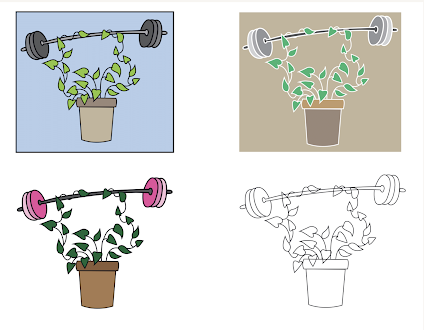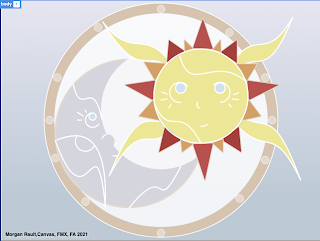Portfolio

So, this is my portfolio. It was originally going to be a sage green color, but I changed it to blue because I wanted to make it look more professional. I like neutral colors, It makes things more modern so that's why I picked a more grey tone for the background. In the end, this class was a huge learning experience and Im glad I have more knowledge in adobe softwares and digital art as a whole. I am proud of what I have made in this class and it feels great that I can now present it to everyone else as well.